Thirteen rules for writing clear and effective business emails
Emails are the main source of communication at work. We exchange emails with colleagues, executives, customers and consumers on a daily basis, but sometimes the recipients fail to understand the messages received or, even worse, the exchanges last for endless days, stealing a significant amount of time from you and your team. So here are 13 rules to help you send clearer and more effective emails.
1. Write the subject line
The subject line is similar to a headline in that it conveys information about the purpose of the message right from the inbox. Avoid overly generic subjects and opt for a subject line that is as informative as possible . If the subject of the email is a generic "Collaboration", "Photo" or "Message", the recipient will not be able to get an idea of the content, making this element useless. Instead, add informative details such as: “We offer a space in our magazine” or “Photos for the travel section”.
Even if the subject changes during the exchange, don't change it within the email. Don't mix multiple projects in one email or change the subject when you get a new question. Start a new series of emails for this conversation . The authors of Essay Map always recommend following one rule: for each important question there should be a separate conversation.
2. Customize
If you know the recipient's name, use their name when addressing them . If there are more than one recipient, list everyone you expect a response or action from by name. A recipient might think the email isn't meant for them if it's addressed to everyone in a generic way. Furthermore, using the name of the person you are addressing makes a work conversation less cold and detached, favoring collaboration between colleagues.
3. Get to the point
Work emails should be short and to the point. Avoid lengthy discussions and vague digressions that only steal precious time from colleagues and are not indispensable for your communication. Only write what is really relevant to the exchange and use bullet points and short sentences to make the text even more readable.
4. Indicate the exact expiration date.
Avoid using the word "urgent" in the subject line or body of the message. This concept is indefinite: for an urgent person it may mean an hour, for another a week. Be specific about the time and date by which you expect an answer or a result and immediately clarify any deadlines.
5. Format the text
Unformatted text is difficult to read, which is why it is good to divide it into small paragraphs. After each paragraph, leave one line of space, then two after the opening salutation and before the signature. Add a description to each link you insert to explain which document it leads to and why the recipient should click it. Try not to overuse bold, italics and colors. Keep the text sober and clean: it's still a business email.
6. Write neutrally and kindly
The interpretation of a text always passes through the subjectivity of the recipient and, particularly in a work exchange, it is important to avoid any risk of misunderstanding and to maintain a serene atmosphere and a welcoming working environment. So keep your tone neutral and polite to avoid confusion. If you don't know the recipient well, avoid asking personal questions that could be intrusive and misinterpreted.
7. Save your chat history
Always keep the entire chain of previous messages. It's easy to forget what you were talking about with the sender in the sea of information that accompanies the exchange; conversation history will help you remember and rebuild processes . This is especially useful for those who receive a large number of emails containing problems and requests.
8. Sign emails
Your work email address should have a neutral name, such as firstname@company, and a signature that includes firstname, lastname, job title, and contact details . To this information you can add further details: username in messaging platforms or social networks, link to the company website, recently launched products and services to promote.
9. Add all links and files at once
Sometimes it happens that only after sending an email you find out that you have not attached an important file or have not specified the right link. Many people therefore find themselves attaching additional files and information in a separate email: "here is the document I forgot to send". Avoid running into these oversights so as not to create a split in the correspondence: on one side the discussion, on the other the necessary documents . In doing so, the recipient does not know which email is best to reply to.
By the same logic it is better to send all attachments together. If the email is heavy, send a link to a file hosting service, such as wetransfer or transfernow
10. Proofread before submitting
Anyone can make a mistake or make an inaccuracy, write ambiguously or explain something in an incomprehensible way. So, read everything again and check for errors before sending an email. If it's a particularly delicate or important email, double check: a first re-read to identify any grammatical errors and a second read to check the tone used and the syntax.
11. Respond quickly
Senders don't expect an immediate response to emails, but according to data nearly half of recipients respond to emails within an hour. Submit an answer as soon as possible. If this is part of your direct responsibility (for example if you work in care or as a project coordinator) please try to respond within 15-30 minutes.
If your main job doesn't require you to do email correspondence, set aside two times each day to sort through and respond to mail. This way you won't lose important messages and keep your inbox tidy .
If, on the other hand, you are the sender and your email requires particular urgency, remember to set a read confirmation to always be updated on who has read the message and when.
12. Send emails during business hours
There are three reasons why it is good to follow this rule:
- Notification sound can wake up the recipient.
- Some people find it unacceptable to write outside of business hours, including weekends.
- Your email may get lost among the others.
Schedule the posting for a later time if you're posting after hours. This way it's more likely that the recipient won't lose your message in the inbox.
13. Don't send words like “Thank you” and “You're welcome” in a separate email
Sending only a “Thank you”, “You're welcome” or similar message in response will only distract the person you are talking to. Better to thank when sending further documents or answering new questions. This way, you can both express your gratitude and provide additional value in the email.
When you subscribe to the blog, we will send you an e-mail when there are new updates on the site so you wouldn't miss them.
By accepting you will be accessing a service provided by a third-party external to https://www.insightadv.it/








































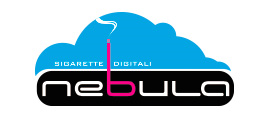
















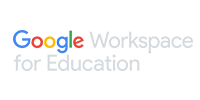





Comments